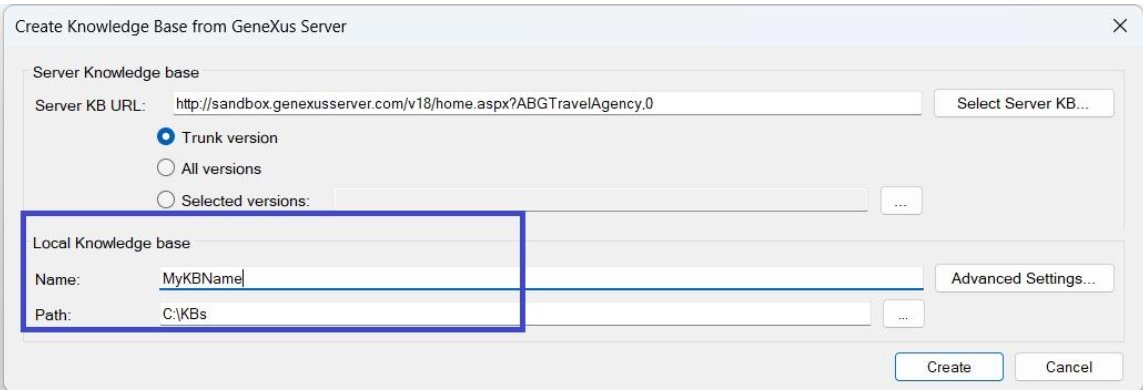FAQs - GeneXus Core course (v18)
-
Transactions
-
-
Hide an attribute in the Web layout
-
Error in Data Provider associated with a Transaction (data loading process): Attribute does not have the "visible" property
-
Error in global formula: reference to the same attribute to which the formula is associated: Formula XXX (directly or indirectly) references itself
-
-
Pattern Work With and Transactions
-
Subtype Groups
-
Procedures
-
GeneXus Server
The Team Development option does not appear
The Team Development option appears available under the Knowledge Manager menu only when the synchronization process between the KB and the server has been established.
If it does not appear available it is because the process has not been established. The reasons may be the following:
Solution:
If you want to send the KB to the server: File / Send Knowledge Base to GeneXus Server
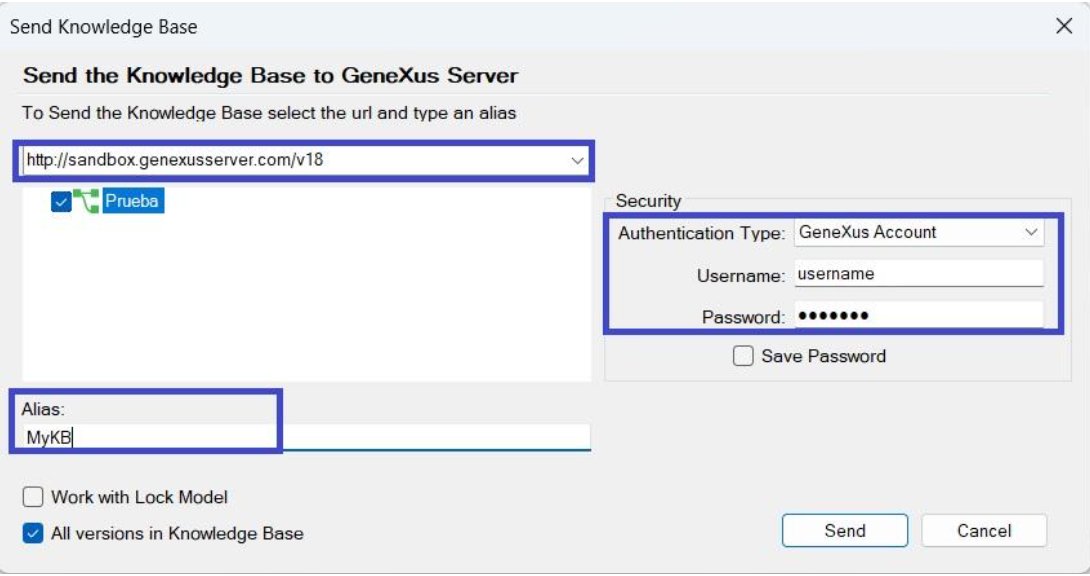
If you want to synchronize with a KB already published on the server:File / New / Knowledge Base from GeneXus Server
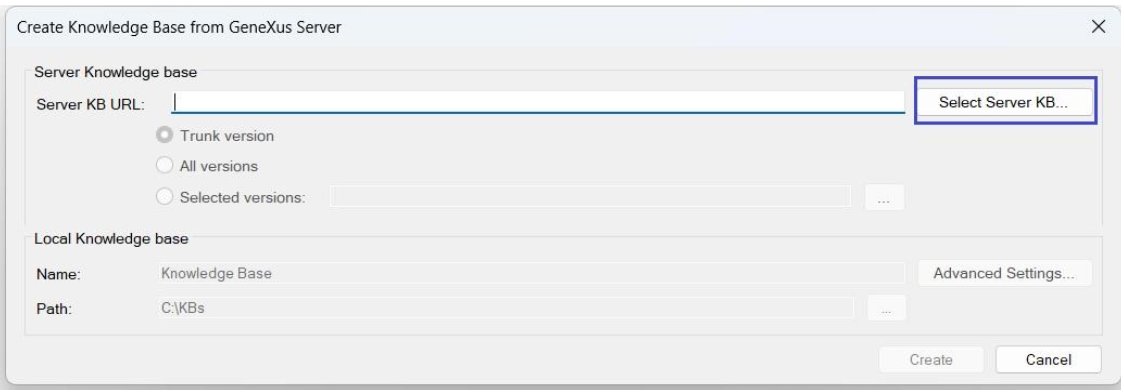
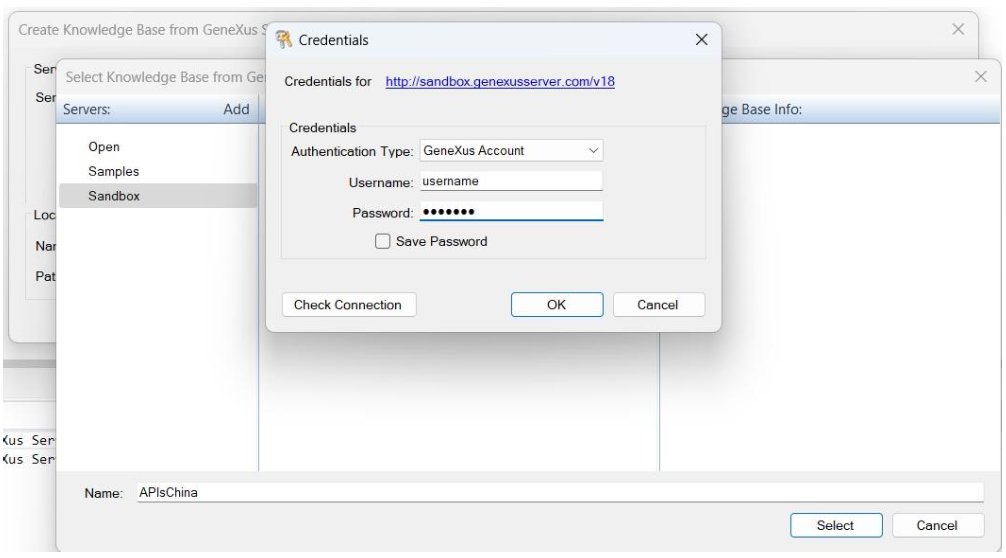
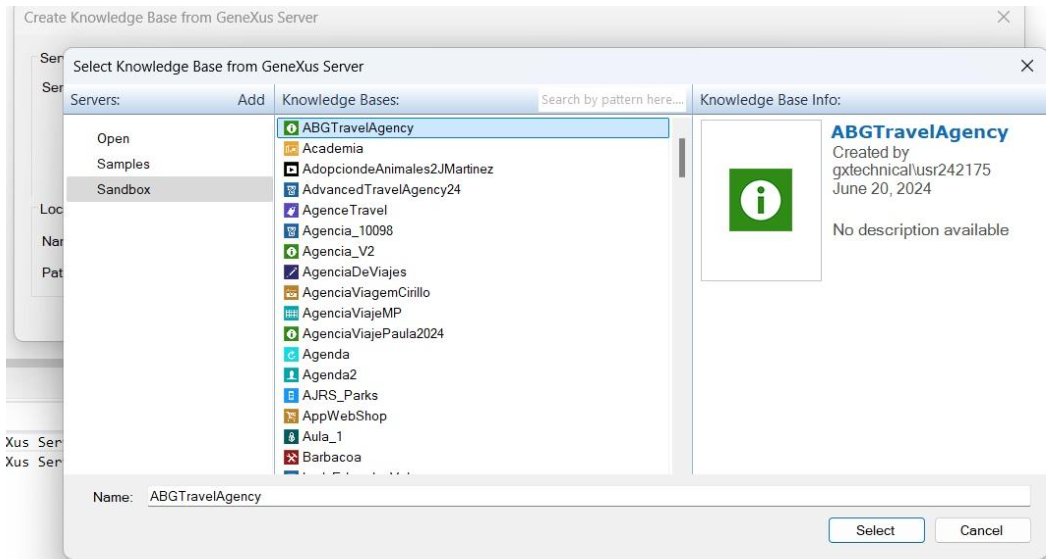
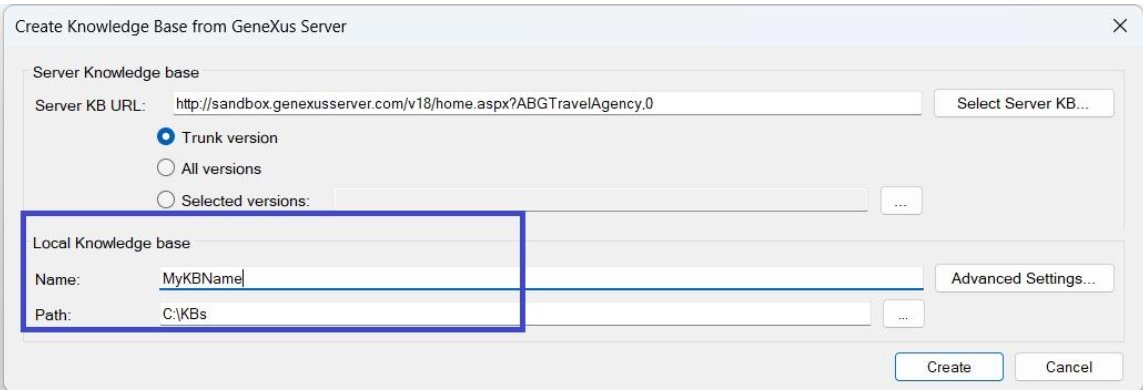
If it does not appear available it is because the process has not been established. The reasons may be the following:
- The KB has not been sent to the server.
- The connection has not been established with a KB published on the server (Create from).
Solution:
If you want to send the KB to the server: File / Send Knowledge Base to GeneXus Server
- Check the server location url
- Indicates the name with which the KB will be published on the server (Alias). It must be unique, meaning that two KBs with the same name cannot exist on the server.
- Indicate your GeneXus account for authentication
- Press Send
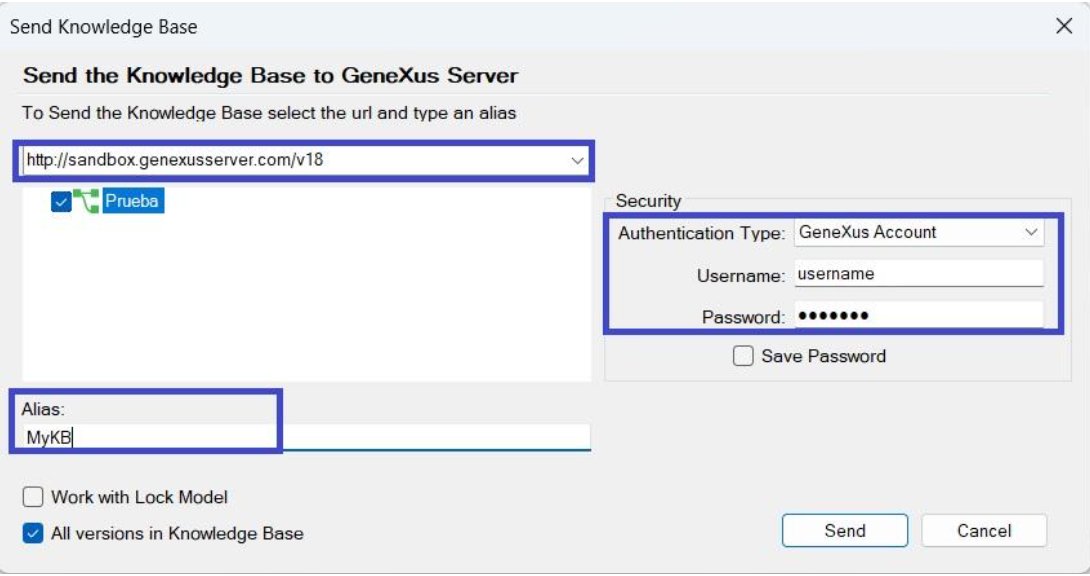
If you want to synchronize with a KB already published on the server:File / New / Knowledge Base from GeneXus Server
- Press Select Server KB:
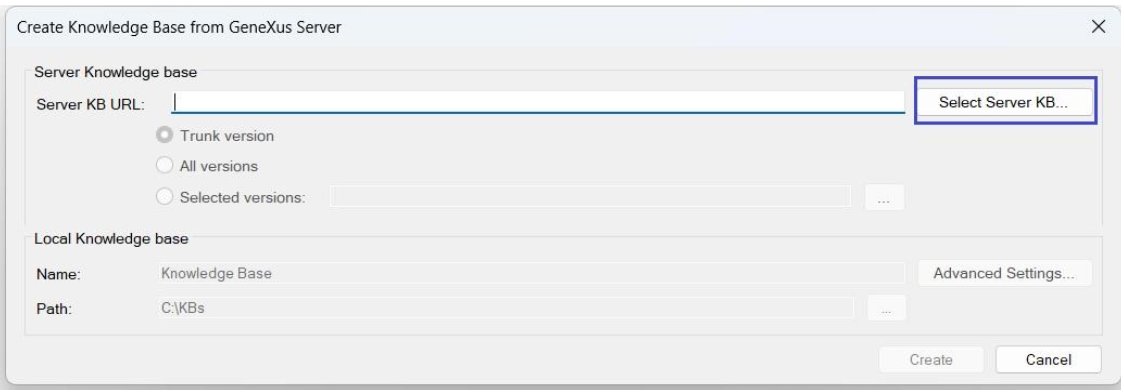
- Select Sandbox and enter your GeneXus account for authentication:
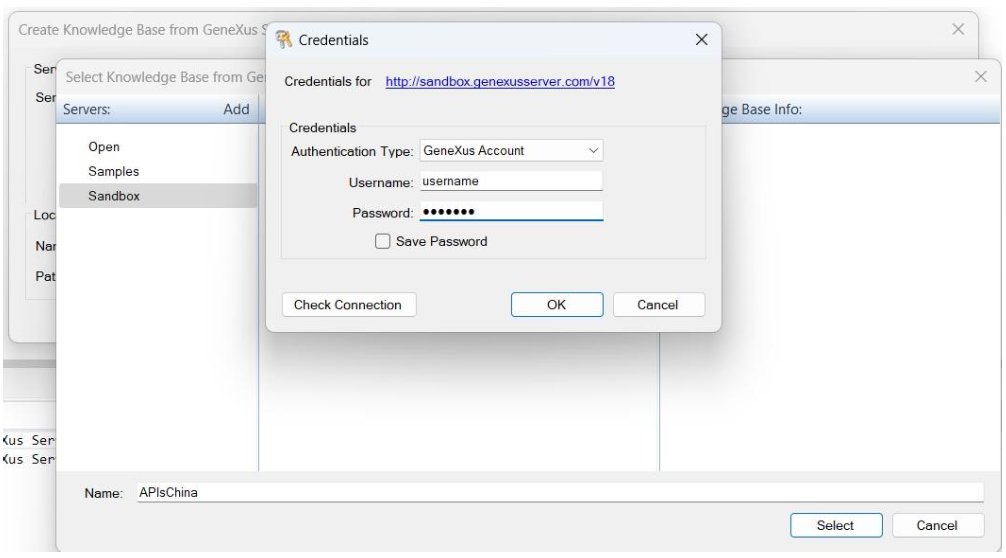
- Select the KB with which you want to establish the connection and receive a local copy. Press Select:
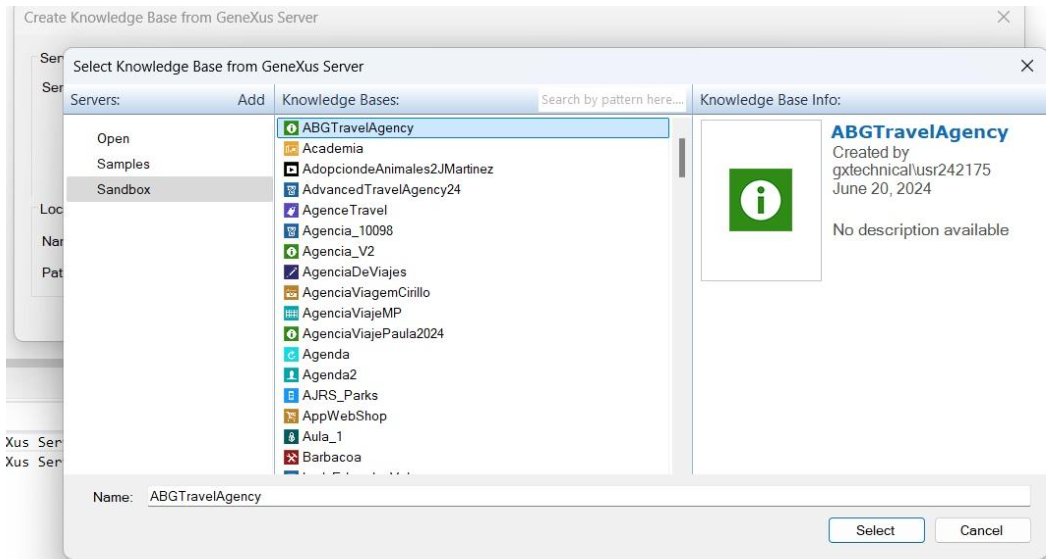
- Indicate the name with which you want to receive the local copy of the KB. Press Create: